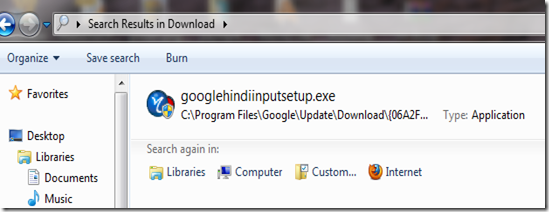How to install Google Transliteration IME in computers without internet connection
May 11, 2012 | by techlineinfo.com
Google transliteration IME is the best tool to type in your language phonetically with a normal keyboard. Presently Google Transliteration IME supports 22 languages. The features like Offline support, Dictionary based word completions, Dictionary enabled keyboard, Single click web search, Personalized choices, Customization etc make Google transliteration IME off crowd. The only problem with this free application is – Even though it can work offline, but you won’t be able to install the application in a PC without internet connection. Installation is permitted through installer only, means after execution, the installer download and install rest of the program. After installation you can use this application without internet connection.
I’ve been using this program since the first release, but never bothered about the installation restrictions. Today one of my friends requirement to install Google Transliteration IME in his intranet computers (all PCs without internet connection) was the food for thought of this post. Finally figured out one method. It’s very simple. Download the transliteration IME installer of your language from Google. Follow the normal installation procedure. Installer will download the required files and complete the installation within a couple of minutes.
Now go to C drive > Program files> Google> Update>Download folder. In that folder just search for your language name (eg: Malayalam, Hindi ..etc). The search result will output an executable file . Right click on the result and copy the file to your USB drive. You can use this application in any other computers which are not connected to internet.
RELATED POSTS
View all