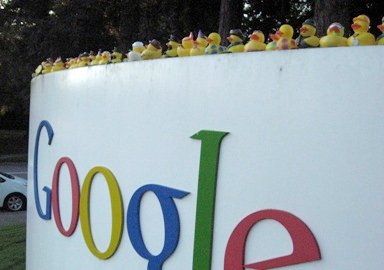
Google’s search engine is a much more powerful tool than many people know and can be used for obtaining a wide variety of specific data and metrics. If you are just starting out in the world of SEO then knowing how to utilise Google’s advanced search operators can lead you to gain new insight into you main competitors as well as finding a great many new link sources. In this article we will explore some of the advance operators that can be used to assess potential onsite issues affecting your site visibility and to help find new link sources for your SEO campaigns.
info:www.website.com
This is a useful operator for finding out lots of information about the specified site. When typed in to Google you will be presented with a number of options that will allow you to see the cached version of your website, similar websites, pages that link to the specified site, indexed pages of the URL and other web pages that contain the URL. As an example, web pages that mention your domain but do not link to it can be a great option for sourcing inbound links.
site:www.website.com
The site: operator will tell you the number of pages and which pages of the specified domain have been indexed. You can use this operator plus a keyword to determine which pages are competitive for that keyword or set of key phrases. This operator is also useful for finding pages that you do not wish to be indexed and pages that may be duplicated. If you find that there are 20% more pages being indexed than you have published then this is a good indicator that you need to reassess onsite issues.
allinurl:www.website.com/webpage
If you want to find out if a web page has been indexed or not then the allinurl: operator is the one you need. When using this operator, Google will display the page in its results if it has been indexed or will no results if the page has not yet been indexed.
link:www.website.com
The link: operator will show you the sites that link to the specified URL and can be further modified. For example, by adding –site:www.website.com to the end of the search query will exclude any internal links from the results. This operator is renowned for being inaccurate with its results and Yahoo Site Explorer or Open Site Explorer are the preferred tools used to assess the number of inbound links to a domain or page.
allinanchor:keyword
When assessing keywords used as anchor text this operator can be a very useful tool. When used Google will only show pages and sites that have been linked to using the specified keyword as anchor text. As an example, searching for allinanchor:web design will only display pages and sites that have been linked to using ‘web design’ as the anchor text.
intitle:keyword
This is a great operator for finding web pages that include the specified keyword in the page title. This can be a very use full operator when searching for potential link sources, for example: keyword intitle:submit a link can be a useful search query for finding potential new directory sources. As another example, using keyword intitle:contribute can be a good operator for finding potential new guest blog opportunities.
In addition to the above you can also use quote marks to find specific information. For example, a search query of keyword “guest post” OR “guest blog” will return results with web pages containing the specified keyword that also offer the chance to contribute to the site.
It’s important to remember that you can refine the search results by using a combination of operators to find the most relevant information you are looking for. It’s also worth spending time constructing your own search queries as these are more likely to return unique opportunities those other sites in your vertical are not making use of.
RELATED POSTS
View all
