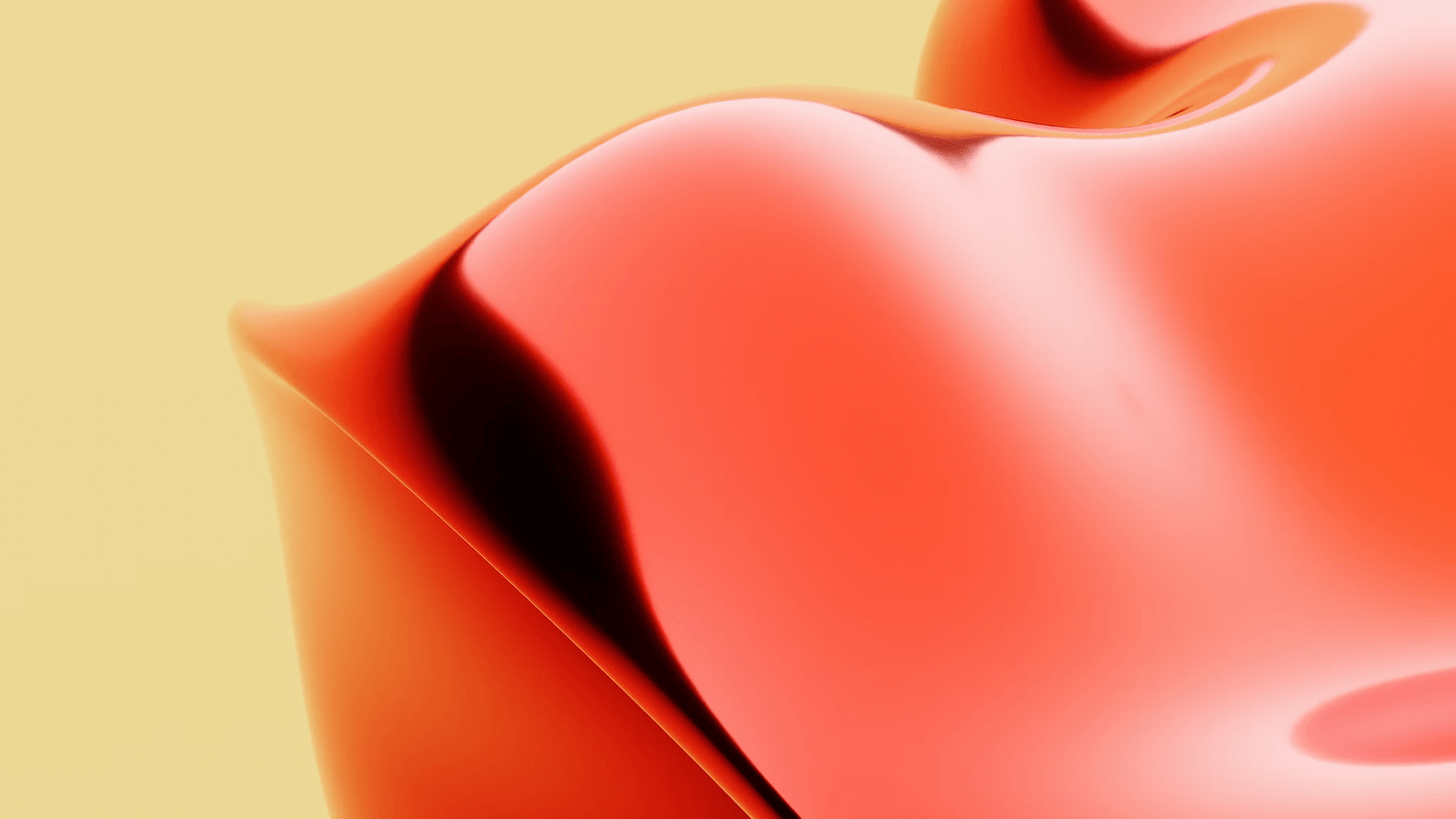
What happens if a web host disappears and takes your website with it? Rather than find out, just follow these 3 simple disaster-preventing procedures and secure your website from a hosting fatality. Think of this as ‘Site Owners’ Web Hosting Insurance’.
The Vanishing Web Host
It’s every website owners worst nightmare. A website suddenly being ripped from existence, with no warning, and through no fault of there own. Imagine the confusion if hundreds of blue collar employees turned up for work one morning to find their multi-storey office building, and all its supplies, had simply vanished without trace.
Maybe an office building is highly unlikely to just vanish, but for a website the odds are remarkably higher. If a hosting provider disappears, so does all the websites hosted on its servers. In these times of harsh economy, and fierce competition, this does happen.
Thankfully, there are some preventative measures that can be taken to minimise the risk, and lessen the damage, if a hosting catastrophe does occur.
Preventative Measure and Damage Limitation
Here are some key measures a website owner can implement to improve the safety and longevity of their site’s online presence.
1. Choose a Reputable Host
The most logical step to ensuring your web host does not disappear is to select a reputable, established hosting provider in the first instance. Some webmasters may prefer smaller, local providers but there is always the risk that they could go out of business.
A larger, authoritative provider like Hostgator or MyHosting, offers a increased level of security against any disappearance. The established, market leading hosting companies are unlikely to crumble under competition, and offer the invaluable protection of stability to your online presence.
2. Always Keep a Local Back-Up
Many website owners never keep copies, or back-ups, of their websites files, scripts, and databases on their local system i.e. a home computer. This is a disaster waiting to happen. The general consensus is that nothing will happen and therefore there is no need to waste time and effort making, and storing, back-up files.
So if a web host disappears, what happens to their website? It’s gone. Simple as that. They will have to start all over again. They may be lucky enough to have used a web design company to create a site, and the company may be able to provide some back-up files, but all the files created after this are lost.
And don’t be lulled into a false sense of security by a web host who promises to perform daily website back-ups stored on separate servers. This may protect a website from a server crash but if the entire company disappears, so do all the servers connected with it, and that includes the server the back-up files were located.
Always keep a local back-up of web files. If a web host vanishes, then a new web host can be selected and the website files can be uploaded to the new host. There will be a small period of downtime for the site, but this will be considerably shorter than having to build a site again from the ground up.
Think how important some website information is: Membership information, customer contact details etc. All this database information would be gone. Not only would a site have to rebuild, it will have lost invaluable business data. Keep a local back-up and be prepared for all eventualities.
3. The Use of a Domain Registrar
Many web hosting providers will offer to register a domain name for a customer. This may seem like a time-saver but always check that the provider will be registering you as the Registrant and Administrator Contact for the domain. Especially if the provider is offering you a free domain name.
The problem this creates is if you ever wish to switch to a new web host or sell your domain name. In order to do either you will need to contact your current web host and ask them to refer domain name ownership to you. Without this, you will not be able to update the DNS details of a new web host, or push your domain name to a new owner (if sold).
Most web hosts will comply with your request, but there could be exceptions. You will be required to create a new account with the domain registrar and provide these details to your web host. They can then push ownership of the domain name to your account.
Another problem is that new domain registrations become ‘locked’ for 60 days. What this means is Registrant details cannot be edited for 60 days. So if a web host is listed as the owner, and you are in a rush to switch from a bad provider or sell the domain name, but are not listed as the owner, there is nothing you can do until 60 days has passed.
All this just adds unnecessary complication to switching host, or selling a domain name. The safest option is to register a domain personally with domain registrar. This is a simple process and you will then have full administrator rights. If you ever need to switch web hosts all you then need to do is replace the old DNS names connected to your domain name with the new ones provided by the new web host.
Remember that you can spend years building up good reputation and traffic to a domain name, why risk losing that by failing to ensure you are the admin for your own domain name?
Be Prepared and Plan For The Worst
There is nothing wrong with been a septic. Bad things do happen. You undoubtedly have building and contents insurance for your house, so why not the same for your website?
These 3 simple precautions could save you a real headache and the loss of a valuable online asset. They say that nothing lasts forever, and while this may be true, you can increase the chances that your website will stay visible, or at least quickly recover from a hosting disaster, by sticking to the equation:
Reputable Host + Local Back-Up + Domain Registrar = A Safer Website
This guest post is written by Roko Nastic who is the editor at WebmasterFormat.com – website where you could learn more about webmastering, online promotion, DNN hosts and more.
RELATED POSTS
View all
