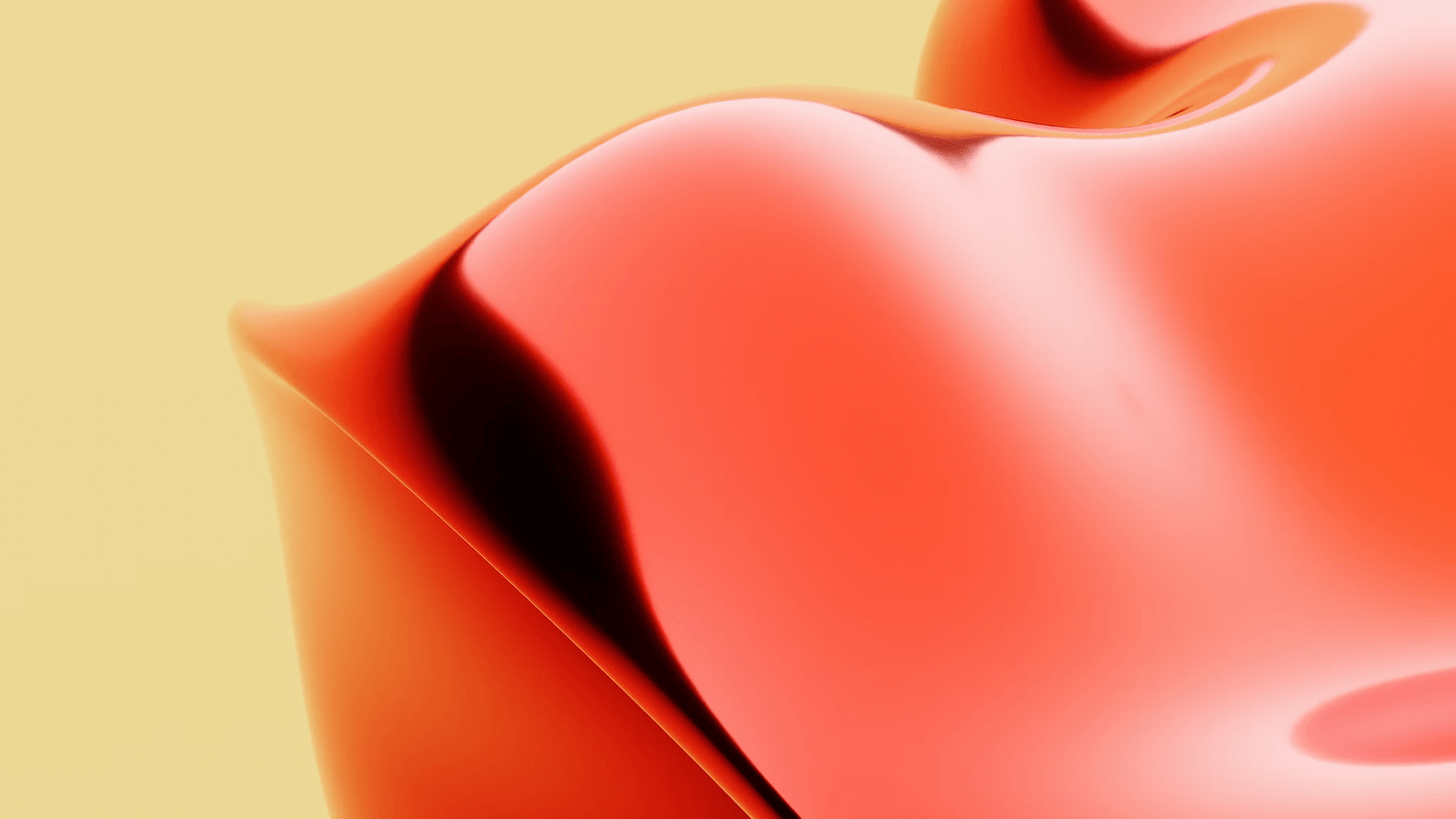
Android is certainly a great mobile operating system, which is now in it’s 7th installment with version 3.0 since the first release two years ago (yes, the growth rate is phenomenal), and the second most used OS on smartphones and tablets around the world. Of course, the fact that it’s an open source and free operating system maintained by a cooperative of the top manufacturers in the world (including Motorola, Samsung, LG, Google, HTC and others) is an important reason for its popularity, but it definitely wouldn’t be possible if the OS itself wasn’t useful for the end users.
Android is certainly useful – it caters to most of the population, from everyday users who need a phone for calls, texting and gaming to power users that will delve into the innards of the OS and hack it to their liking to serious professionals and business users that need a secure, reliable and stable OS that can help them in their line of work without any quirks. And all of them can benefit from having a helping hand (or app, if you like) in their daily life. So, from over 100,000 apps on the marketplace, here are just 5 that I think are the most useful for anyone in an everyday usage situation:
Astrid
Astrid is one of the best task and To Do list management apps for Android. It is completely free, with no ads (there is a power pack which is paid and can really be useful for power users) and has everything you may need to easily create and manage a To Do list. The interface is uncluttered, and you can easily add tasks, edit and categorize them, mark as completed and much more. The prioritization and multiple reminder features are also very useful for managing any number of tasks quickly and efficiently.
Dolphin HD Browser
The Dolphin HD browser is quite a lot better than the default Android one, with support for more useful features than you can think of. It’s practically like a desktop browser: it has support for bookmarks, a large amount of tabs, add-ons, themes, on-page Flash, and much more. Only the new Firefox mobile beta can rival it, but if you want a better, stable and tested browser on your mobile device, Dolphin HD is definitely a great choice.
Alarm Clock Plus
Alarm Clock Plus is the only alarm app you’ll ever need. It has support for any kind of features you can think of, from multiple reminders and snoozes to math snooze and dismiss, which is helpful for those who are very bad at waking up and need an extra kick (mental or otherwise). The ad-supported version has all the features enabled, but if you want to get rid of the ads and support the developer, you can buy it for a low $3 price.
ThinkFree Office Mobile
ThinkFree Office Mobile is the best all-in-one pack for opening and editing documents. If you need to be able to work with Word, Excel, PowerPoint and other office file types, this is the only app you need to install. The interface is clean and you get enough formatting options to do any basic and even some advanced text editing. The app can also work with Google Docs accounts directly, which is a definite bonus if you use the service.
Catch Notes
Catch Notes is a simple and useful note taking application for Android that can help you save any ideas or things you think of or see. You can save text notes, take pictures and videos and add notes to them, save locations using the GPS module, and more. You can also sync and backup all your notes to a free Catch.com account, which is also a very nice feature.
Sure enough, there are a lot of other great apps that can help you with your day to day tasks or your work projects on the Android marketplace. The above list is only the tip of the iceberg, and I’m sure you can find other apps that can suit any of your needs among the other 150,000 or so apps on the Android market. Just fire up the market app and start searching!
This is a guest post by Kent Allen, who is a long time geek typically went with second generation hardware, until the Androids started taking over. Now he runs the Android Geek Tips website and tries to find great Android phone deals for users. For guest blogging in Techlineinfo. Go through the guidelines.
RELATED POSTS
View all
