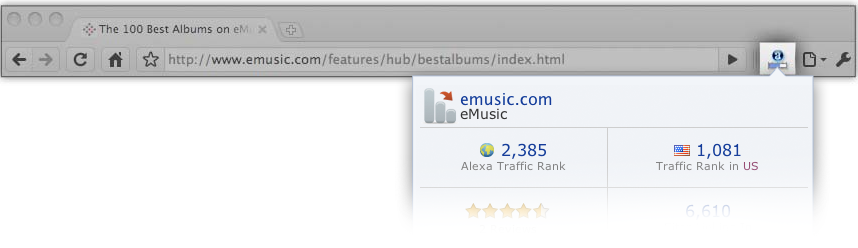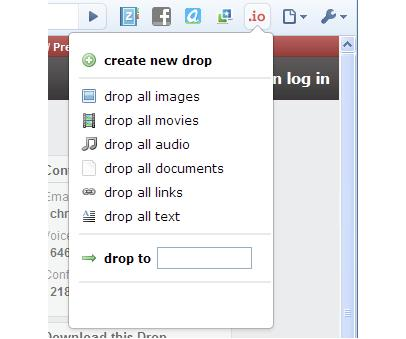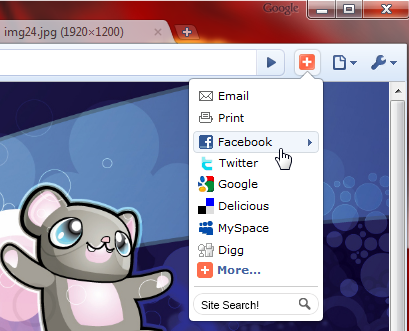A one step ahead is the Google Chrome if compared with Mozilla Firefox, there have been reports of higher RAM consumption in Mozilla Firefox than Google Chrome and so does Chrome is preferred choice for all those who have less powered RAM computers. And if you are a blogger then you would surely want to know some of the extensions which are the sure requisites to get the latest.
SEO Status page rank/ Alexa Tool bar
If you are a blogger then you may not imagine blogging without the SEO status page rank or even the Alexa, it has become very important, so if you don’t want to open a site separately to monitor those, you have a tool bar for it which will give you all the stats including the traffic graph, ranking number also some useful tools like website reviews, related links which you will require to track or monitor the site effortlessly.
Chrome Editor
If you are the one who often flips the pages between a browser and a code editor then you no need to do this as with the arrival of Chrome Editor you will no longer have to do it as this extension allows you to code right within your browser. What’s more is that you can also save the code for a later reference. Also, it has got plenty of shortcuts which are very useful at times.
Split Screen
Now, we all love multitasking and what better it can get if the computer too allows us to do so, with the help of Split Screen you can open one tab and allows the users to open the two URLs which display’s the two sites on one single page and also supports adding of more frames either horizontally or vertically. So, now you can watch a video on one and can write a blog on another one or probably can wait for the video to buffer while you write a blog on another.
Image Cropper
Many times we happen to use many complicated software tools like Photo shop or also i would say Paint brush as with an Image cropper add on for the Chrome, it has now become much more simple to crop the images, you can even crop the online album photos for your IM thumbnail etc. or for any of the blog post, isn’t it easy, it is. So, just go for it and install the same.
Drop.io
We make many images for the articles and it happens many times that we will have to use the images again and again, so for this you will have to store all the images in an organized folder as you cannot Google more frequently and waste time for which you have already invested time. So just like image search, you can search for images where all images are made by you and here comes the drop.io where all images first needs to be feeded in and then after that you can select the same and can be used for the later use.
Digg for Chrome
If you are a blogger then you would surely want to use the digg as this one further simplifies the use of digg as it shows the dig information for the web page which you are on also it includes how many diggs have been already made before. You can see the last 10 diggers as well as also 10 most popular comments and also this add on don’t slow down the Google Chrome.
Add this
Want to share, translate, bookmark, and print or anything which is there on your mind to promote your blog, then “Add this” extension for Chrome provides the above services and in all 300 services which will help you in promoting your blog.
About the Author:
Chetan Bhawani is a dentist, a tech blogger and a web-hosting adviser at the best web hosting reviews site. You can check out the different Windows hosting companies to compare the best hosts in that field.
RELATED POSTS
View all