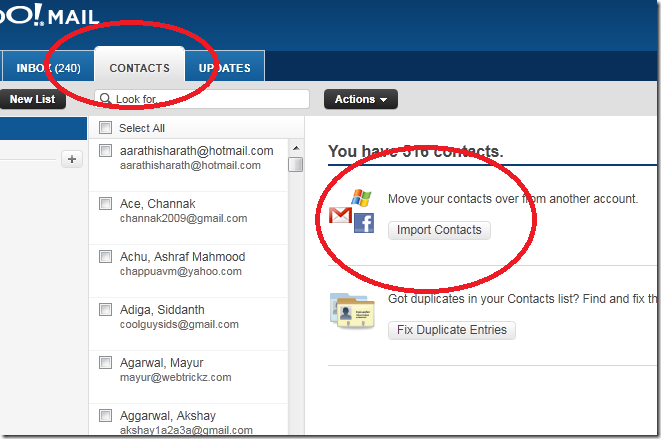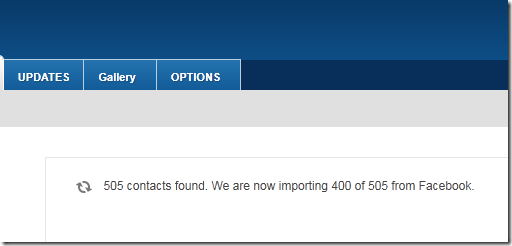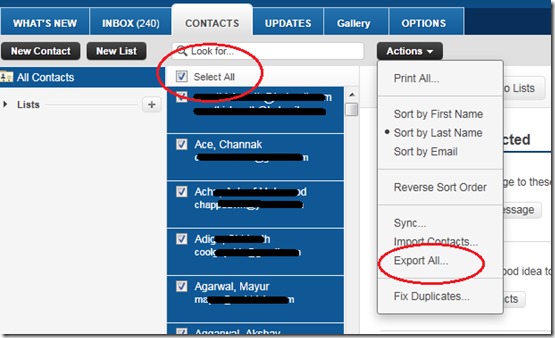The whole blogosphere flooded with the news and articles about Google’s brand new Social Network – Google Plus. Invitation offers, invitation requests, reviews etc. Now Google Plus is in Alpha phase and the access is through invitation only.
In Google Plus, Gmail contacts are linked by default and you can import the contacts from other email services also. However there is no direct option to import your Facebook contacts to Google or Google Plus. Don’t worry here the solution.
Facebook and Google have ended mutual cooperation months back and one will not be able to import the Facebook Contacts directly to Google Plus, but you can indirectly do it that. Facebook can be integrated with Yahoo and Hotmail (Live). If you have a Yahoo or Hotmail id, you can very easily import your whole Facebook contacts to Google Plus. For that do the following steps (Here I am showing the import option via Yahoomail)
Go to the login page of Yahoomail and In the “Contact” Tab click the “Import Contact” button
Click the Facebook Button to import the Contacts from Facebook
If you are not logged into Facebook, first login with your Facebook id, password and grant permission to get the contacts. You can see the progress.
Your Facebook Contacts will be imported to Yahoo within few seconds. Now Leave Yahoo and come to Google Plus.
Go to the “Circles” page of your Google Plus account. In “Find and invite” tab you will be able to see the Import contacts from Yahoo, Hotmail options.
Select the Yahoo option and Give Permissions. Now Your Facebook Contacts are in Google Plus. Occasionally this process can throw some errors and you may not be able to import the contacts successfully. In that case go through the following additional steps.
Come back to Yahoo Mail Contacts. And Select the “Export” option from the “Actions” Menu
Select the Yahoo CSV Export option and Download your Contacts in CSV form.
Now come to Your Gmail Account and Go to the “Contacts” Page. In the “More Actions” menu select the Import option.
Uploaded the Previously downloaded Yahoo CSV File. Now your Facebook Contacts are uploaded to Gmail, and by default Gmail contacts are shared with Google Plus. Select the contacts, organize it by circling and send invitations
Inversely you can export your Google Contacts to Facebook also. For that go through this article
RELATED POSTS
View all