Best Third Party Commenting System For WordPress Blog
March 10, 2012 | by techlineinfo.com
Choosing Third Party Commenting system requires a great deal of inspection. Let me clear the air, there are few options to choose from which includes IntenseDebate, Disqus and LiveFyre. People prefer third party commenting system because the extra ordinary features they provide than the default commenting system. But which one should you choose is the question worth pondering. Lets discuss and compare the three third party commenting system.
Comparison – Third Party Commenting System
IntenseDebate

When it comes to third party commenting system there are lots of choices to choose from. But IntenseDebate is one which offers a lot of features including thread commenting, Commenter Profiles, Moderation, Black-listings, Comment Voting, allows commenters to login and comment using multiple accounts and more. To keep commenters and readers busy, IntenseDebate has done a proper arrangements which allows users to interact with other easily. Users can login using their IntenseDebate, WordPress, Facebook, Twitter, and Open ID accounts easily.
Not only that IntenseDebate allows admins to use plugins/APIs to further enhance their IntenseDebate Commenting System. HTML formatting is there to, so that text can be shown in proper formats. Users can use Gravatars with their comments. If you are having a Gravatar, IntenseDebate can automatically fetch your Gravatar once you signed for the service.
On the admin side, Webmasters can easily integrate IntenseDebate Commenting system to their blog/website panel. Not to mention, all your comments are automatically backed up to your WordPress comment system. Admins can always close or allow comments on particular blog post using IntenseDebate.
If you are WordPress user, installing IntenseDebate Commenting System is just a cake walk. Download and install the IntenseDebate plugin are you are good to go.
Disqus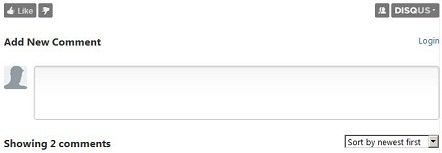
Disqus is one great third party commenting system used by popularly by bloggers/webmasters all round the world. Similar to IntenseDebate, Disqus also have threaded commenting system, commenters profiles, E-mail notification, modification and other much needed features.
Apart from that, Disqus allows users to continue their discussion from their E-mails only, that’s the power of real time notifications and replies. What makes it more interactive is that, it also allows users to add media content to their comments too. Users can embed YouTube videos, images from their Flickr account or any other media content they want to pour in the discussion. Not only that Disqus can also be integrated with the mobile sites too and works seamlessly on Mobile Operating system including Android, iOS and more.
Users can login using their Disqus, Facebook, Twitter, Google, OpenID, and Yahoo accounts to pour in their thoughts to the web page using Disqus commenting system. Disqus also comes with the power of community box which summarize the activities and the people participating in the discussion.
LiveFyre
LiveFyre is what I should say a Real Time Commenting System which applies more social approach to any commenting system. LiveFyre shares almost all the features which are present in the above mentioned third party commenting system. LiveFyre is blessed with threaded commenting, commenter profiles, email notifications, moderation, and various other features. Apart from that, commenters discussing something on LiveFyre Commenting System allows them to share and drag their discussion to their social networking profiles which can be considered as a blast of traffic to the web page using the same.
All the comments are saved to the databases, so there’s no point of losing the comments. Novice users can install the plugin to activate the LiveFyre plugin to embed the third party commenting system on their blog/websites, where advanced users can prefer to embed the same using the Line Of Code. Webmasters can also import their old comments to LiveFyre also. Be it WordPress, Tumblr and more, users can use LiveFyre without having to follow any tantrums.
Being the most social third party commenting system, LiveFyre allows commenters to tag their friends and followers with ease. It also allows users to login and comment using multiple social accounts including Twitter, Facebook, LinkedIn, Google Account and more. Commenters can share their comments via a single click with their friends and followers on social networking websites which allows a deeper interaction and allows others to pour in their thoughts to the on going discussion. Not to mention, edition and moderation of comments is easy and user friendly, LiveFyre as said earlier also supports real time interaction too.
So these are the three third party commenting system which allow users to share, interact and pour in their thoughts to on-going discussion with the community the easy way. Which are you using and why, do share with us.
RELATED POSTS
View all
