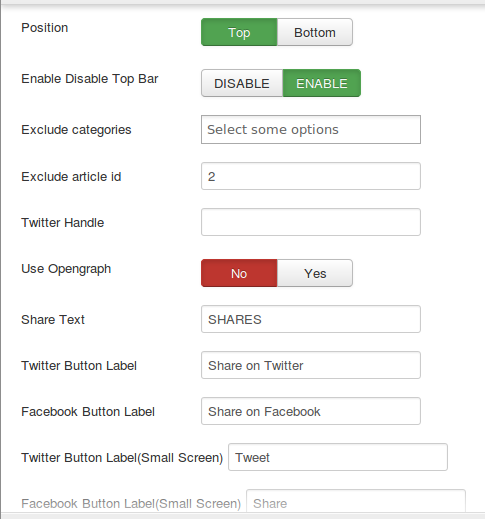Mashable Inspired Social Share bar with counter plugin for Joomla
January 31, 2015 | by techlineinfo.com
Another Joomla! Plugin from Techlineinfo. A plugin to display social share button and share counts bar just as seen in the popular website Mashable.com. Few WordPress Plugins are already available in this series including Techlineinfo Social Count WordPress Plugin but this is the First Joomla Plugin which clones almost the same features. Like all other extensions from Techlineinfo, this is also 100% free. No hidden links, no Pro-addon features, no premium memberships required.
Go through This Demo Page to see the plugin in action.
Features
- Responsive Design: As a first version, more break points are not added, still the plugin will adjust automatically to fit the medium / small screen sizes.
- Social Share Counts: The counter displays sum of your Facebook, Twitter, Linked-in and Pinterest Shares.
- Social Share Buttons: Buttons for the social networks Facebook, Twitter, Linked-in, Pinterest, StumbleUpon, Digg, Delicious, Reddit and Print. More social share networks will be added in upcoming versions.
- Positioning: Social Share bar can be easily positioned before or after the article.
- Exclude Categories and Articles: You can optionally disable the plugin from showing on the articles belongs to specific categories. Option to disable plugin article id is also available.
- Translation Ready: The plugin is Translation ready.
- Opengraph Support: You need not to use a seperate Extension for Opengraph
- Sticky Top Sharebar: A beautiful Sticky share bar with your logo and share buttons.
Installation and Configuration
- Follow the conventional Joomla Extension installation method to install this Plugin also.
- Position: Here you can set the Sharebar Display position- Before or after article. Default is before the article.
- Enable Disable Top Bar: If you don’t want to display the sticky top share bar, can disable the same here.
- Exclude Categories: Set the article categories where you don’t want to display the share bar.
- Exclude Articles: Set the article ids where you don’t want to display the social share bar. Multiple article ids can be separated by comma (,).
- Twitter handle: You can set the your twitter handle to be shared along with the articles (via)
- Open-graph: If you don’t want to use the OpenGraph option of this plugin, can disable here.
- Share-text: Text to be displayed below the share count. (Default is “SHARES”)
- Twitter Button Label: Label of Twitter button (Default is “Tweet on Twitter”)
- Facebook Button Label : Label of Facabook Share button (Default is “Share on Facebook”)
- Twitter/ Facebook Button Label (Small Screen).: Text to be used to display Facebook, Twitter Buttons on small screens.
- Show Reddit, Digg, Delicious, Print buttons: By default these buttons are disabled. Presently the default share buttons (Facebook, Twitter, Linked-in, Pinterest , Google Plus and StumbleUpon) can’t be disabled.
- Top Bar settings: Here you can set the background color of sticky bar, logo to be used (Upload your logo to images folder and select it), Offset from the top etc.
Download Social Count and Share Extension 1.0.0
Please post your comments, reviews and feature requests here for further improvements.
RELATED POSTS
View all