After a long while, back into Joomla! extension development. This Highly Responsive Social Share plugin displays a beautiful bar of Popular social share network buttons in your Joomla! site. The plugin is very light weight , easy to install and configurable. Go through this Demo site to see the Extension in action. This Extension is compatible with Joomla 3.3.x versions only.
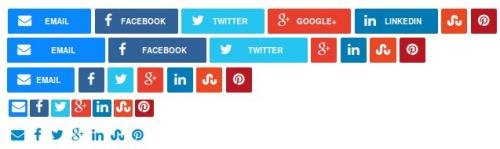
Features
- Very Light and fast loading. No images are used to display the social share buttons (Thanks to Fontawesome Fonts).
- Highly Responsive– The plugin output is highly responsive, fits to any containers and adjusts automatically with any type of devices (Credit goes to the awesome Ridiculously Responsive Social Sharing Button script by KNI Labs ).
- Email, Google Plus, Facebook Share, Twitter, Pinterest, Linked-in and StumbleUpon buttons (More social networks will be added shortly).
- URL shortening for Twitter. You can optionally enable Bit.ly URL shortening feature for Twitter.
- Social Share links opens in Popup Window.
- No need to use Separate Open Graph Plugins- Open-graph Meta Tags will be added automatically.
- Button can be optionally displayed above, below or above and below the articles.
- Option to disable plugins in Home Page articles, Specific Categories and Articles.
- This responsive social share plugin is compatible with all Modern Browsers such as Internet Explorer 9 and above, Mozilla Firefox, Google Chrome, Safari etc.
Installation
Download The Social Share Plugin from Here. Go to Extension Manager and install the extension. Go to Extension >> Plugin Manager and Activate the “Techlineinfo Responsive Social Share” Plugin and Configure it.
- Maximum Width: You can set the maximum width as per your Theme, and the button will span across this width.
- Show on Featured Page: If you want to show the button in Featured articles, Select “Yes”
- Position on Featured Page: Position of buttons on Featured Articles (Above the article introduction text or below)
- Position : Position of buttons on article pages. You can set Top, bottom or both top and bottom.
- Exclude Views : You can exclude the plugin from displaying the social share buttons in Category Pages, Archive Pages, Search Pages etc.
- Exclude Categories: If you don’t want to display the social share buttons in a specific category, or categories, the same can be set here.
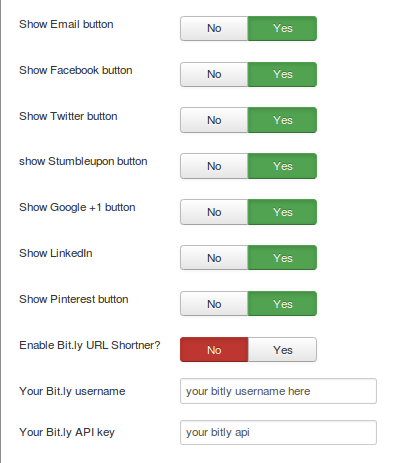
- Exclude article id: You can set the ids of articles where you don’t want to display the social sharing buttons.
- Button Selection: You can optionally enable/disable Email, Facebook, Google Plus, StumbleUpon, Twitter, Linked in and Pinterest Button.
- Bit.ly URL Shortener: It is a nice option to use short URLs for Twitter Sharing. You can signup for Bit.ly (https://bitly.com/) URL shortening service for your website and get the user name and api keys. Bit.ly user name and api keys can can be accessed from https://bitly.com/a/your_api_key after sign up.
The Extension is 100% free and you can use the same in your Joomla! sites without any restrictions. Please spread some love by sharing this in your Social Network. Don’t forget to Rate this Extension in Joomla! Extension Directory
Download Techlineinfo Responsive Social Share Plugin Ver 1.0.0
RELATED POSTS
View all

