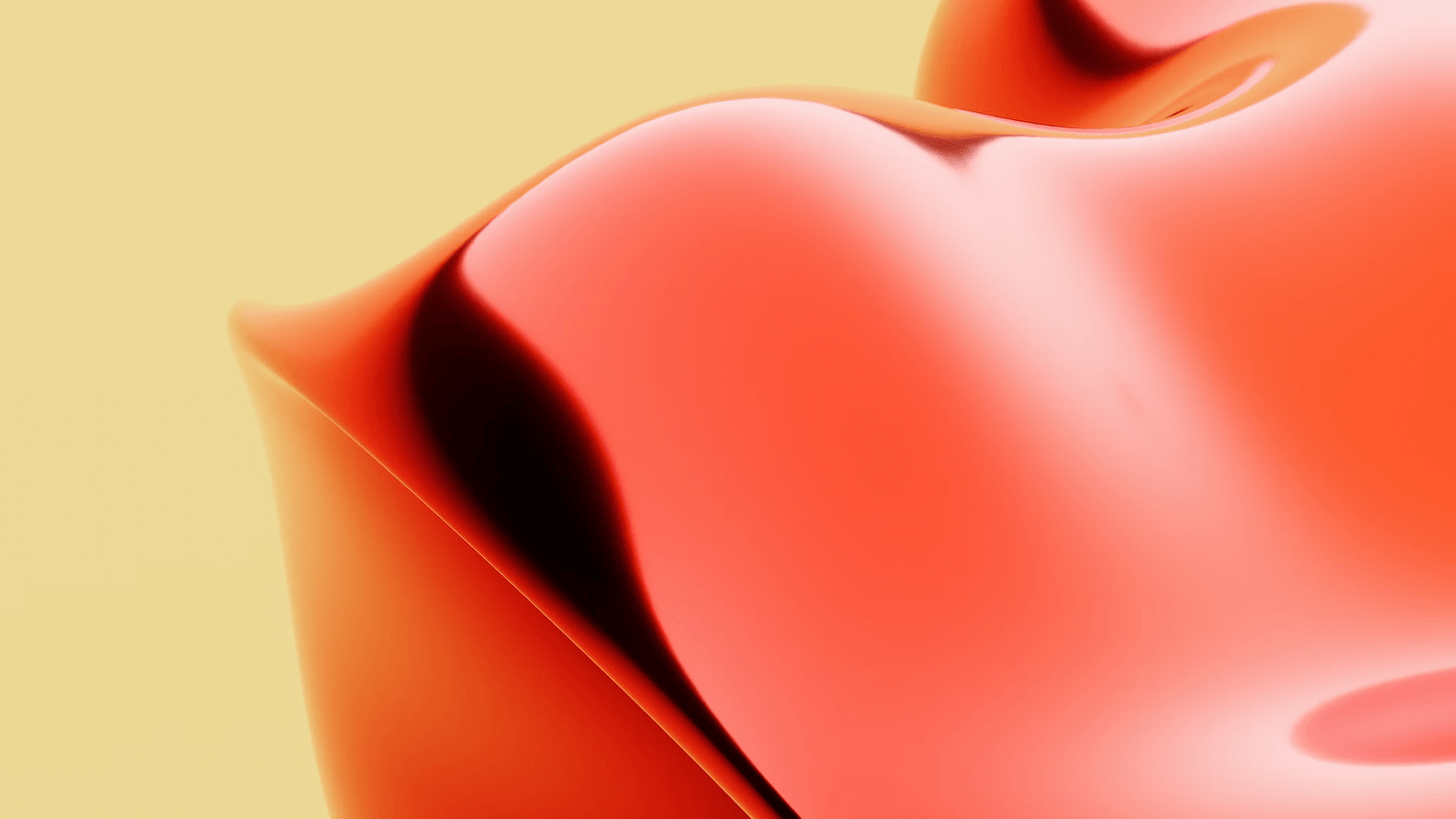
This is a guest post by Katie Campbell. Katie Campbell is an editor for Bestcovery.com where she writes computers reviews. She has interests in a variety of topics including computer accessories such as the best wireless router.
With many desktops being replaced by laptops, the wireless router is becoming even more of a staple in the personal computer arsenal. Routers come in a wide range of models and with options that seem to vary greatly from one to the next. The first step is to read a few reviews to see which routers in your price range are earning top honors. The best wireless router for your friend or neighbor may not be the best for your needs. Before purchasing a new router, give the following criteria some consideration:
Speed & Range
In the wireless world, 802.11n has quickly become the new standard. Wireless-N routers offer superior speed and consistent throughput that is fast and reliable. Be mindful of the speed claimed by the manufacturer as those numbers are always recorded under ideal conditions. Slow connections can also be helped by upgrading your internet service or switching providers.
If you’ve found a router that matches your speed requirements, the next thing you’ll want to consider is range. You don’t want to get set up with a router that you have to sit next to in order to achieve maximum throughput – that would defeat the purpose. Ideally you should be able to access your network from anywhere in your home, including the garage or backyard if you have them. Don’t forget that walls and floors may interrupt the signal some, even if the box promises a range of 1000 feet.
Features
Though initially designed to serve a singular purpose, many of today’s wireless routers are packed with features. There are USB ports for shared drives and printers, broadcasting on 2.4GHz or 5GHz bands and MIMO technology.
Routers equipped with MIMO technology are capable of handling more data, faster. Higher quality routers are also likely to have Ethernet ports which are capable of delivering 1GB transfer speeds.
Another high-end feature on newer routers is the inclusion of multiple SSID broadcasts. This will divide your router in a way that allows you to set different security and network configurations. This is most commonly seen with guest networks.
Reliability
A wireless router that consistently drops the connection isn’t just blindingly frustrating, it’s pointless. Though the most expensive routers won’t always be the best, the cheapest are rarely among the best performing either. Reliability in wireless routers means being able to hold the connection and only requiring minimal support from time to time. If your router will be servicing a large group or supporting a business, look for models labeled “enterprise grade” as they will offer the necessary stability.
Price & Value
Price and value have a direct effect on each other. With routers, finding a model that is fast, reliable and affordable is like finding Willy Wonka’s golden ticket. Routers that are fast and affordable are likely to drop the connection every once in a while if not frequently. Just as routers that are fast and reliable are not going to be available at an affordable price.
If you’re looking for a decent router, you will have to balance what you want with that you actually need. Be wary of routers sporting extremely low prices, even the ones in brand name boxes. These are rarely capable of performing to the standards of an average user’s needs.
Though their boxes and reviews are loaded with abbreviations and numbers, reading these materials will save you from a headache in the future, or at the very least from dropping your connection in the middle of a game or important transaction. If budget is of no concern, buying a great router is relatively simple. But for everyone else, it becomes a balancing game so shop carefully or you’ll be in the market for a new router sooner than you think.
RELATED POSTS
View all
