Capturefox- a screen capture addon with audio recording facility
March 7, 2010 | by techlineinfo.com
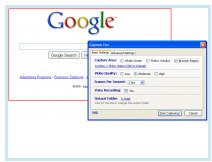 Few weeks back I had shared a free screen capture software -Wink . Now see the Firefox addon to create screenshots very easily. With this addon you can grab the screen activities and record the audio to make tutorials and web presentations.
Few weeks back I had shared a free screen capture software -Wink . Now see the Firefox addon to create screenshots very easily. With this addon you can grab the screen activities and record the audio to make tutorials and web presentations.
The video can be recorded in low, medium and high quality mode. The level of quality will be directly proportional to the file size. Option to enable or disable audio recording.
The screen capture area can be selected in three ways- Whole screen, Firefox area or Browsing area
Frame can be selected from 1fps to 5 fps. You can change the path of target folder to save the recorded video. There are two audio codec options- .avi and .mp3. The supported two video codecs are MPEG and XVID.
Get the extension from here
RELATED POSTS
View all
