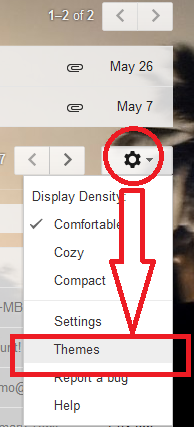Gmail one of most widely used mailing service was introduced by the internet giant in the year 2004,right from the inception Gmail gained lot of popularity because of two main reasons Security and design. Gmail had integrated chat option which made it very famous and quickly went viral in spite of competition from leading mail services like Yahoo, Hotmail etc.
The sleek and trendy background was yet another catch for Gmail,after picasa integration Google allowed users to keep their own images and trending images into various application,one such was google homepage, where user selected photo will appear in google background page when they are signed in.
Day by day Gmail is made fabulous by adding some feature,from Yesterday gmail users can keep their own image as gmail background,to find out how to keep it read the article further.
Step 1: Hit the Gear button in your Gmail page.
Step 2: Hit the Theme tab in the dropdown list.
Step 3: Hit the Change your background link.
Step 3: Click Upload photos,a window will appear,just drag and drop the image to keep it as your Gmail background image!
Android users can use their photos taken from the device,for this you need to install Google+ application in your mobile and check-mark “auto upload photos and videos”.In this case you should click the “Photos from phone ” tab,once you complete all this, save the changes.
You have two types of format to set,the uploaded image can be set in light or dark format.As in picasa you can also use Featured images as your gmail background from the featured tab.
What do you think of these small tweaks from Gmail,are they feeling heat from “newmail” ?? leave your comments and share this tweak with your friends.
RELATED POSTS
View all