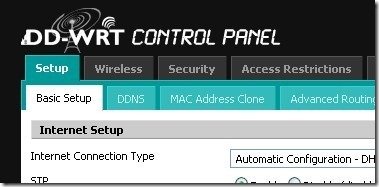The IEEE 802.11 Radio communication standard is branded as WiFi. Nowadays WiFi became more and more popular due to the extensive use of portable devices like Laptop, Netbooks, Tablets, Smartphones etc. Moreover WiFi Modems are not much costly too. In India leading Internet Service providers are supplying WiFi modems at affordable rate. However people often complaints about the range of WiFi. Before going to the range enhancement tips and techniques let’s discuss some realities about WiFi.
Maximum Range of a WiFi Modem/Router
Keep one thing in mind- WiFi is not a single way communication, means more than one device is involved in this. That means performance of the WiFi adaptor you your PC/Smartphones is equally important for this two way communication. WiFi frequency and power standards are not globally uniform. Different countries have their own frequency spectrum allocation and transmission power regulations. Hence the range of WiFi can differ from country to country. A typical WiFi Router using 802.11 b/g technology can give maximum up to 32 Mtr indoor and 95 Mtr outdoor. But the latest 802.11 n devices give double range. Hence it is needless to mention that your devices must be upgraded to the latest technology for optimum range.
By keeping the above mentioned facts in mind let’s optimize ..remember optimize the performance your WiFi Modem/Router.
Position of your WiFi Router
Place your router in a central location. Moreover it must be placed at an elevated location. Often it may not be practically possible because if you are using your Router in a room, such a central location may not be feasible. Within a room you need not to worry about the position but if you want to get complete home coverage or coverage in other rooms you have to position the WiFi device in a central place. While mounting the router on wall, remember the wall obstruct WiFi signals hence range will be minimum on the other side, moreover a considerable portion of signal will be reflected by the wall to opposite direction. Hence as far as possible keep your WiFi devices away from the wall. It is not possible to get uniform WiFi coverage in all the rooms, analyze your requirements and position the router accordingly.
Making WiFi Antenna Directional
By Default the antennas of WiFi devices are omni directional , means dissipate signals equally to all directions. If your WiFi usage area is not fixed, it is the optimum requirement because signal strength must be uniform at 360 degree angle. If you are mounting the router on wall, half of the power is practically wasted. By making your routers antenna directional, you can focus the signal to a particular direction. How to do this? Here you have few options to make WiFi Antenna directional.
Replace the omini directional antenna with a directional antenna: You can replace the inbuilt antenna with a directional one, but for that you have to spend few bucks. If you are ready to make your hands dirty, then can try for a home made reflector to make your WiFi antenna directional. See the video
Use Repeaters.
This is the best option to extend your WiFi Network Range. Here you can have different type of configurations
WiFi Repeaters : Several WiFi repeaters are available in market. WiFi repeaters receive the signals from your base router, amplifies and relies it, virtually it acts as a second router.

Second WiFi Router: Here you have to connect your second WiFi Router phyically via an Ethernet cable. Using a second WiFi router is a comparatively cheaper option. Remember – Don’t use Modem Cum Router, You must use a stand alone WiFi Router. For that configure your first router as it is and connect one Ethernet cable to one of the spare ports. Route the cable to the place where you want to extend the WiFi network. Position your second router there and connect the other end of Ethernet cable with that router. You have to use different SSIDs for both the routers and keep the ip address of second router different. If you want to be free from a long wire running around in your house you should look into homeplugs. These plug into regular electricity plugs and travel the network data through the electric wires. Plug one in near the initial router; connect an Ethernet cable to it and then plug another in near the second router and connect an Ethernet cable to it.
Update Router firmware
Most of the router manufacturers are using proprietary firmware for their devices. Update your firmware from manufacturers site. Installing the open source firmware DD-WRT is also a good option but it’s more technical. You can increase the range through DD-WRT by few meters at least. However all routers are not compatible with DD-WRT. You can expect a detailed post on How to update your firmware with DD-WRT shortly. Stay tuned.
External Wireless Adapter
As WiFi is a two way communication, we must focus on the performance of PC/Laptop WiFi adaptors. Most of the in build WiFi adaptors of laptops/PCs are not much powerful because of the internal omni directional antenna. Moreover If it’s an old laptop/desktop then there is a good chance of the internal network card being out of date. Hence you should look into buying an external wireless adapter. These connect via a USB port and will allow you to take advantage of the new technologies such as wireless N which allows a speed of up to 300Mb/s. You might still be on a wireless G based adapter which allows a mere 54Mb/s. Of course, what does this have to do with the range? A faster speed is useless if you can’t connect anyway. Wireless G extends to 100m (assuming no blockage e.g. walls). Wireless N extends to 300m (again, assuming no blockage e.g. walls). Of course you also should look at upgrading the router if it is also out of date. Wireless N routers are quite cheap now and cost less than $100.
are not much powerful because of the internal omni directional antenna. Moreover If it’s an old laptop/desktop then there is a good chance of the internal network card being out of date. Hence you should look into buying an external wireless adapter. These connect via a USB port and will allow you to take advantage of the new technologies such as wireless N which allows a speed of up to 300Mb/s. You might still be on a wireless G based adapter which allows a mere 54Mb/s. Of course, what does this have to do with the range? A faster speed is useless if you can’t connect anyway. Wireless G extends to 100m (assuming no blockage e.g. walls). Wireless N extends to 300m (again, assuming no blockage e.g. walls). Of course you also should look at upgrading the router if it is also out of date. Wireless N routers are quite cheap now and cost less than $100.
RELATED POSTS
View all