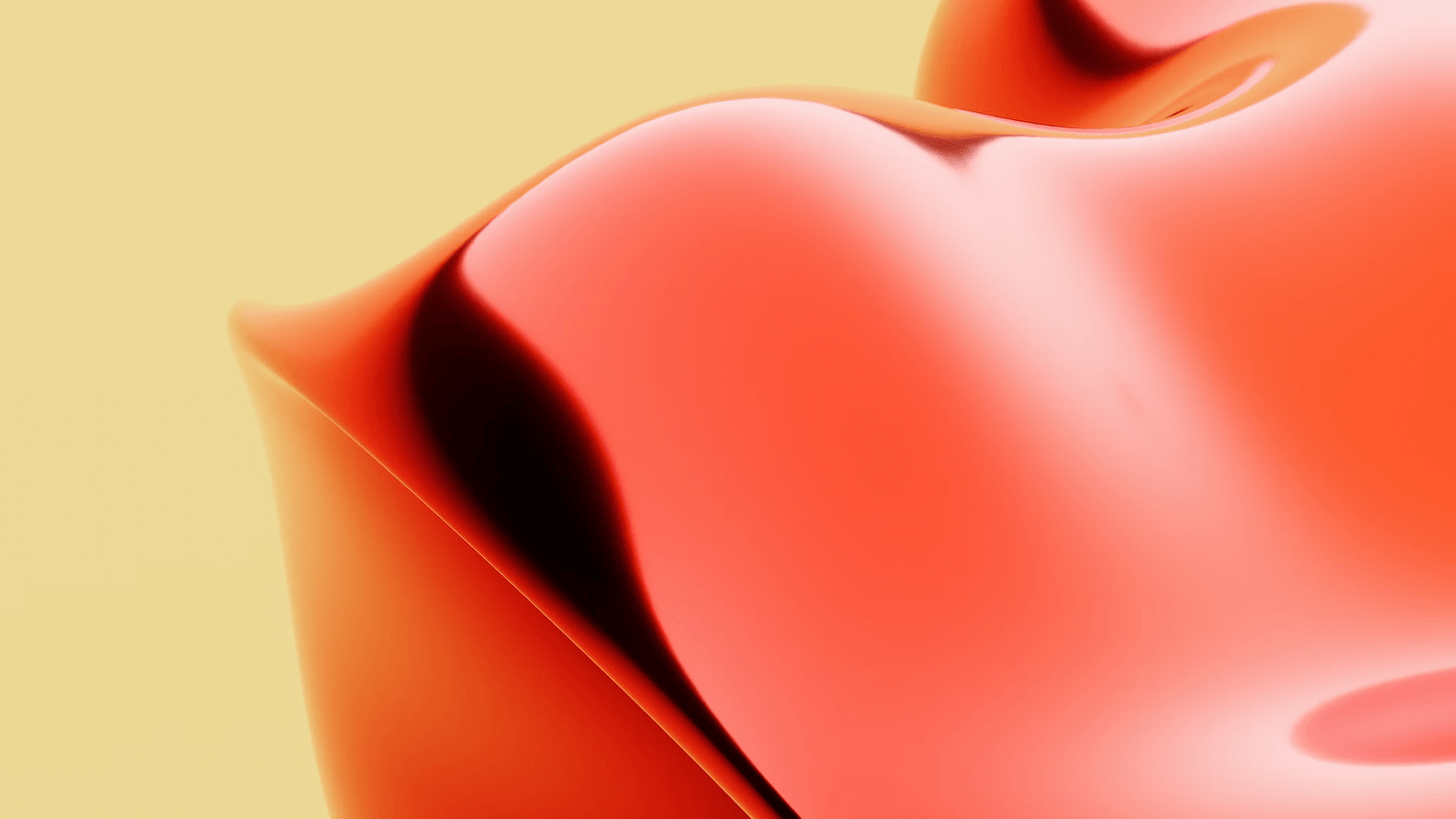
Okay, so backing up a hard drive isn’t the most romantic or exciting gift you could give during the holidays, but it could save you a lot of time, hassle and heartache. Even if you’re already making local backups—which is great, keep it up!—you should still backup the most important files in a separate location.

Terabytes of data were lost when hurricane Sandy hit New York City earlier this year. Companies without offsite backups took a huge hit, losing money, customers and data. Think of offsite backup as a virtual safety deposit box for your most important files.
Set aside some time over the holidays, in between glasses of egg nog and New Year’s libations, and set up an offsite backup. It’s easy to do, and you’ll be glad you did.
The players in the online backup field
We don’t want to scare you off, so we’ll just be up front about it: There are tons of online backup services available. A Google search for ‘online backup service’ will yield more than two dozen services. Like shopping for a car or home (this is much less expensive), you should have an idea of what you’re looking for. What are the key things most important to you? What are the features you really care about? What’s worth paying for and what’s just fluff? Here are a few suggestions:
Space: First know how much storage you need. Will 50 GB work for you, or will you need more? In the case of offsite, cloud storage, it’s probably best to store files instead of programs or entire system backups. A full system backup could easily take more the 50 GB, but that’s more than enough for important files and pictures. For example, 50 GB is enough space to hold about 100,000 photos (depending on photo size, of course).
Cost: Your cost will usually be determined by your space needs. Your space needs are the difference between $50 a year and $500. Cost can also go up when you start adding features. A bare bones service that requires you to do the legwork might cost less. If you want the convenience of setting a backup or cloud-synced folder and forgetting it, you’ll have to pay a bit more.
Bandwidth: Your Internet speed will play a part in your online backup plans. If you have a data cap on your home internet, you’ll want to make sure your backup service doesn’t hog your bandwidth. It should be non-intrusive, easy to use, and have a minimal impact on your home internet bill.
Once you have those three key factors in mind, start shopping around. PC Magazine’s online backup overview is a great place to start. If there’s a service worth using, they’ve looked at it.
Tips for getting started
Sooner is better of course, but don’t jump into a backup before arranging your files. Take the time to look through your current files and organize them into folders that would make sense to you, or anyone close to you that would need to access them in an emergency. Take this opportunity to remove old files you don’t really need, and rearrange folders and sub-folders. Do the busy work up front and making an online backup will be as easy as dragging and dropping a folder.
Start the backup on a slow day, maybe on Christmas, or the day after, when everyone is lounging around and relaxing. The best way to get frustrated with a backup is doing it when it’s critical, like when a storm is rapidly approaching. Grab some hot cocoa, and spend an hour or two setting everything up, then pat yourself on the back—you’re backed up!
RELATED POSTS
View all
