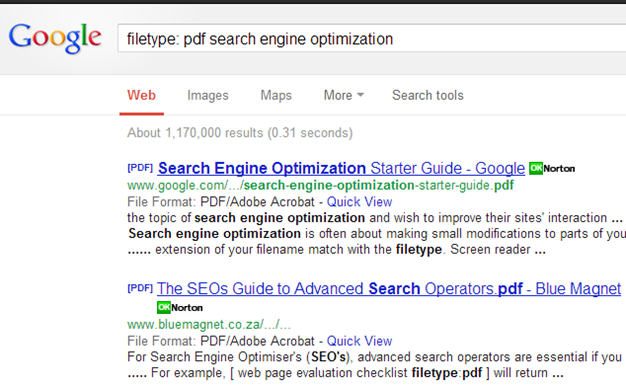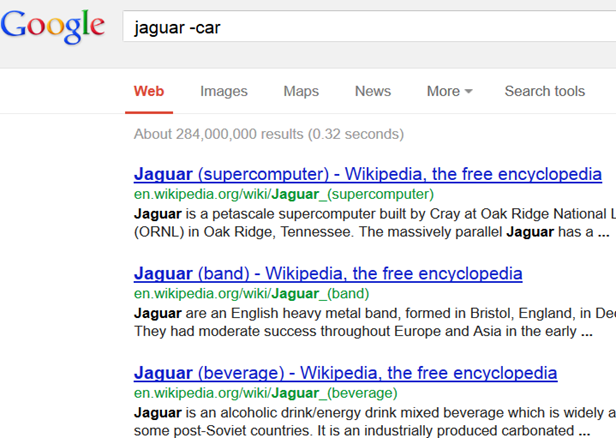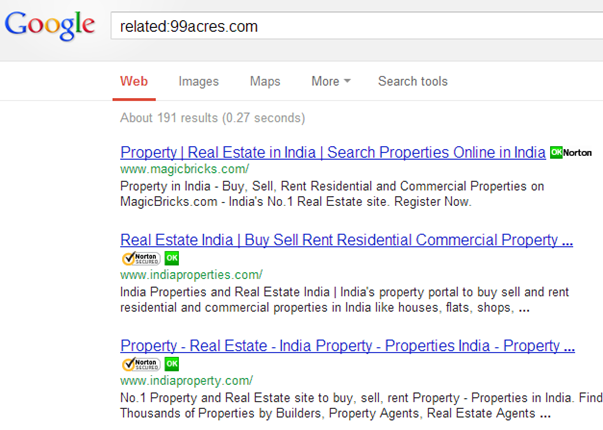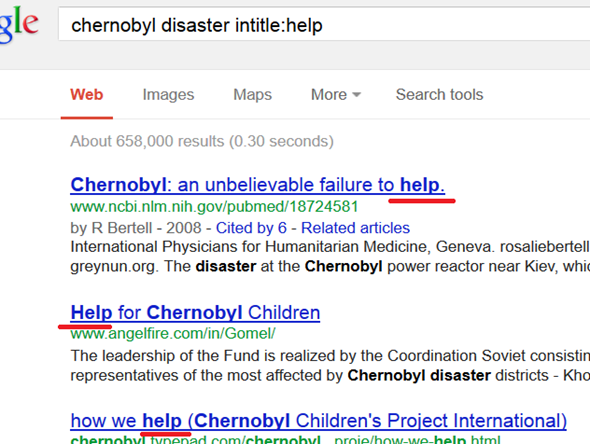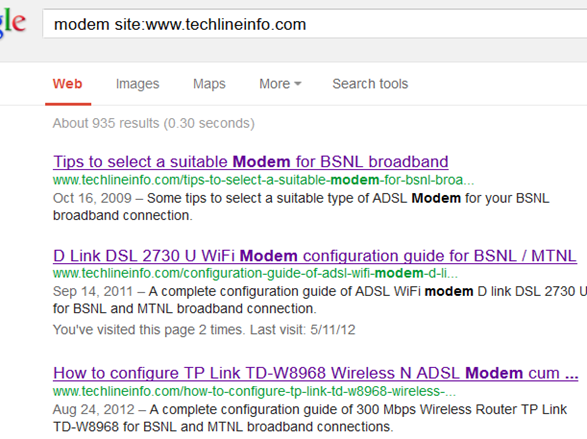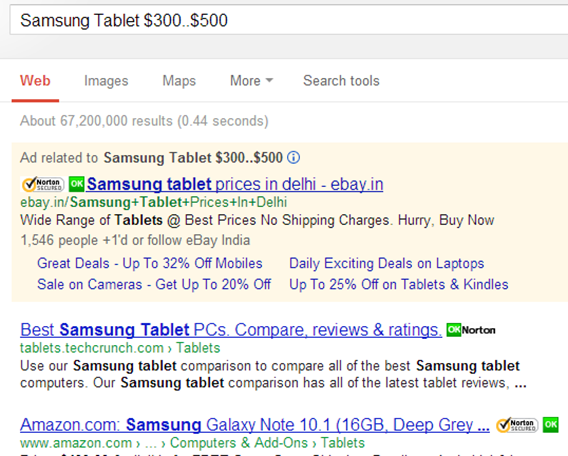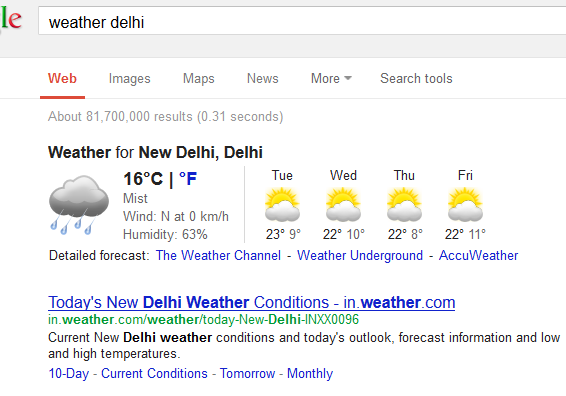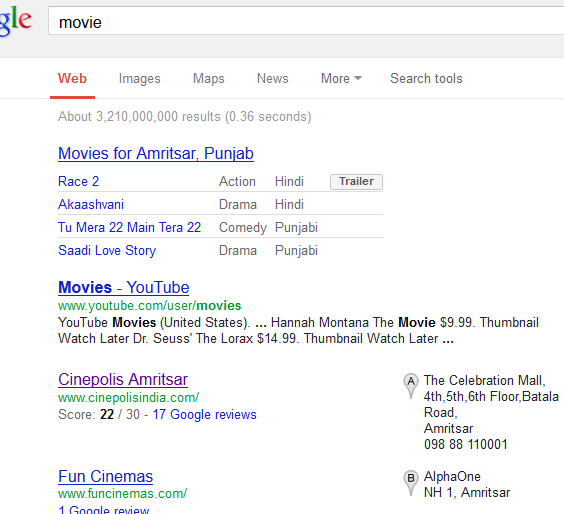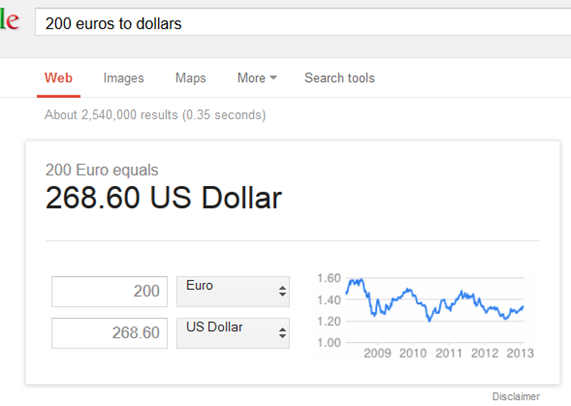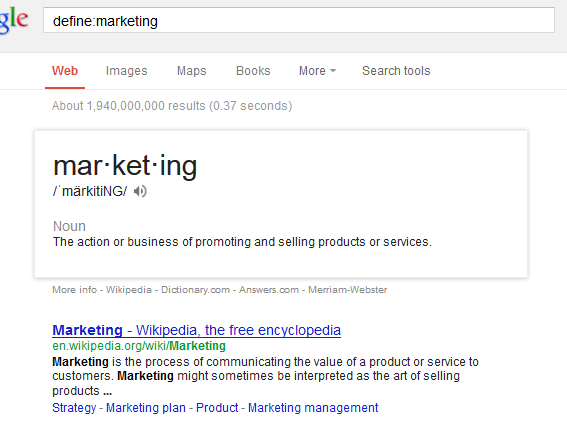Twelve Best search technique in Google
January 30, 2013 | by techlineinfo.com
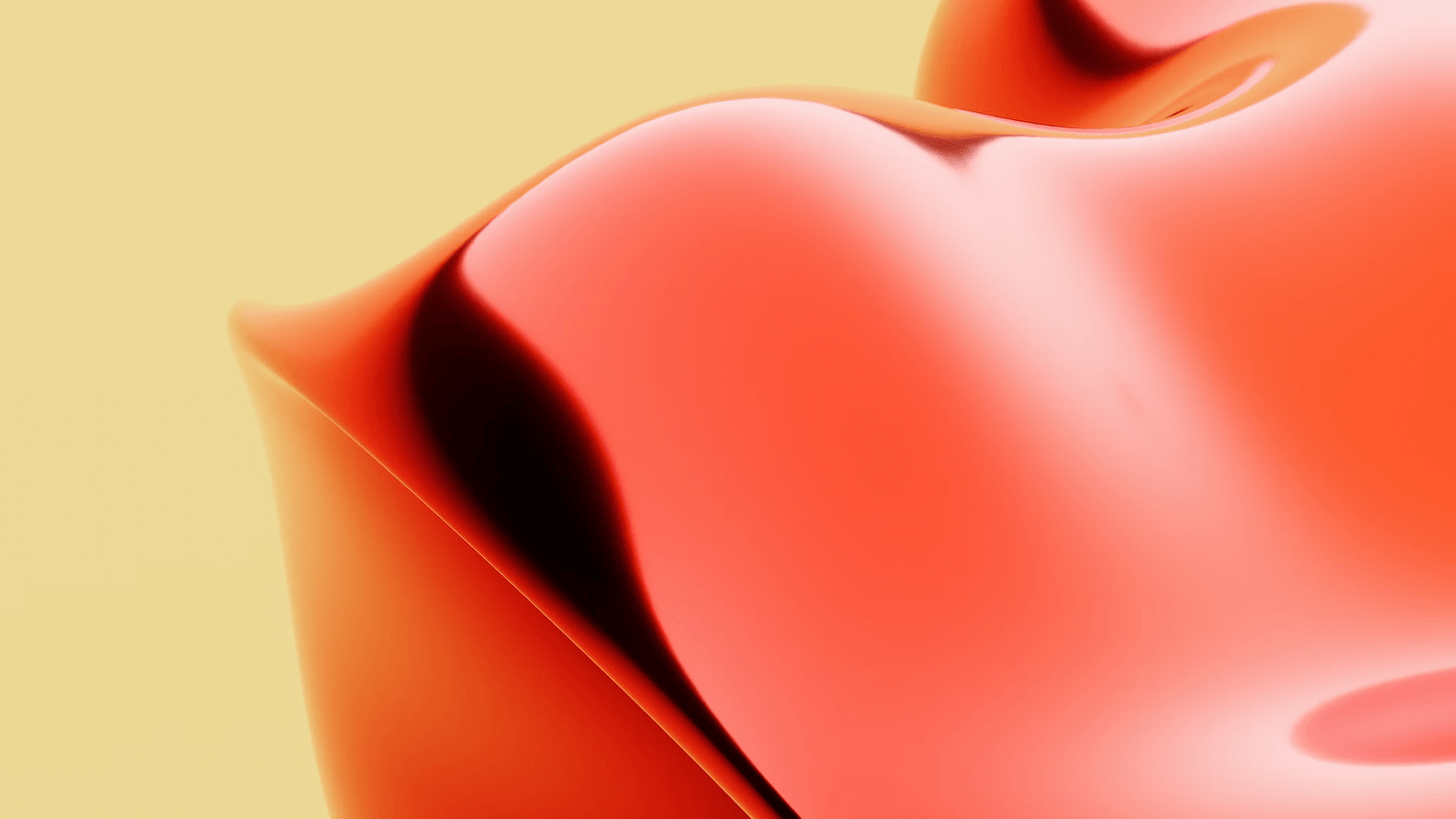
More than four million users type what they need in one blank box and simply press the Google Search, probably without knowing the complex system which fetch thousands of results in seconds or even fraction of sections. In this article let’s see how to get the most out of Google by learning few techniques, by following this you can master the advanced search on Google and you will get good quality results in less time.
1. By File Type
Sometimes we need a document in a format specifically, like an article in PDF, an Excel spreadsheet or a PowerPoint presentation. Thanks to the search operator filetype is possible to restrict the content search with the file type in which you are interested.
To search by file types, you just have to write the sequence filetype: file format followed by a query of one or more words. For example, filetype: pdf search engine optimization, to get a list of PDF files in search results.
2. Include or ignore
Thanks to the search operators + and -, we may include or exclude terms in our consultations following the search-word sequence to exclude (or include + word). For example, typing in the search box Jaguar-car, exclude results that contain information related to the car brand Jaguar. We know Jaguar is a popular car brand but you need the information about Jaguar not the car.
You can refine the results by adding more terms in the sequence or by introducing additional operators , depending on what we need, but we recommend you do not use more than two or three per visit
3. Similar Content
The operator related: is perfect to find pages with similar content to a site given. So, if we are interested in a particular subject and found a website with interesting information, we can use the sequence related: web address for Google to show us a list of similar pages .
We will use a simple example to illustrate how this operator: if we type related: 99acres.com in the search box of Google , you will see a list of similar web pages that show related content that can be found on the website of the real estate portal 99acres.com ordered according to their relevance.
4. By title or address
If we need to make a question very specific, it can be interesting to show results only for pages that include the term we are interested in its title or the string of words and alphanumeric characters that make up its web address (URL). If we need to make a question very specific, it can be interesting to show results only for pages that include the term we are interested in its title or the string of words and alphanumeric characters that make up its web address (URL).
Using intitle: followed by a word we can restrict a research on Google results pages containing that word in its title. If we write Chernobyl disaster intitle: help , the engine will show the links related to Chernobyl disaster which include the term “Help” in its title.
Perform the same operation with a URL is very similar, just write the query followed inurl: web address . In the example Samsung Galaxy S3 inurl: analysis , find websites that have posted reviews of this model of smartphone. Other interesting options are the operators allintitle: and allinurl:, providing the opportunity to add more terms to filter by title or web address, respectively
5. In a particular website only
Many websites offer an integrated search , but in most cases, their performance is usually much lower than the Google search. With the command site:, we can use its powerful algorithm dig into the contents of any web site that was indexed by Google crawlers. If you search modem site:www.techlineinfo.com Google will display the results from this site techlineinfo.com which contain the word “Modem”.
Note: No space between the term “site” and domain
6. By interval or range
When a query gives us too many results, it may be practical to restrict them to a certain range, as a period of time or a specific price range. To get it, just add to our practice a sequence of two points (..) between the amounts that will limit the search.
So, looking for text Nobel Prizes 2001 .. 2002, get a list of results on the Nobel Prizes were awarded in those two years, discarding all unnecessary information and considerably improving the quality of the result. You can search Samsung Tablet $300..$500 to get the details about Samsung Tablet PCs between the price range of 300 and 500$.
7. Calculate Anything
Google not only used to search, but we can write any mathematical operation and get the result in seconds. In addition, its usefulness goes far beyond that of solving simple calculations , this feature offers the possibility of introducing equations, operations with complex numbers, trigonometry or view a graphical representation of the functions interactively.
If, for example, we noted in the Google search box cos (x) , we will see the first results ingraphical representation of the function, we can move, expand, and that gives us the value of variables at each point by simply moving the mouse.
8. Weather , Sunrise and Sunset
Google give the real-time weather information of a particular location which includes the temperature, wind, humidity and the forecast for the week. If you want to get the weather information about a particular location, use the operator “weather”. For example the search term “Weather Delhi” results the real-time weather information of Delhi.
The term “Sunrise” and “Sunset” followed by the location outputs Sunrise and Sunset time of that place.
9. Movie
The simple search query movie will output the theater locations and show timings in your area.
Google map in the search result will guide you to the theaters.
10. Unit and currency conversion
Google is capable of effecting the conversion between currencies , units of length , mass or velocity , among others. The operation of this feature is very intuitive and just put the letter in between the two units you want to convert.
Some examples to illustrate this feature could be 200 euros to dollars , 10 kilos to grams , 7 m / s to km / h or two hours to minutes .
11. Search locations by area codes
You can search the details about the locations by simply entering the ZIP or area codes. Google will result the location map also in the right side of search page.
12. Precise definitions
define: it is the best way to find the exact definition of a term quickly and easily.Google uses Wikipedia as a primary source to provide the answers, but we have access to income from other sources by clicking the link more. More over when you use the term define Google will show the definition and the real pronunciation both in audio and visual form.
In the example, you can see how, writing in the search box define: marketing , the search result shows how the definition of first page of Wikipedia , providing a direct link to it if we want more information.
RELATED POSTS
View all