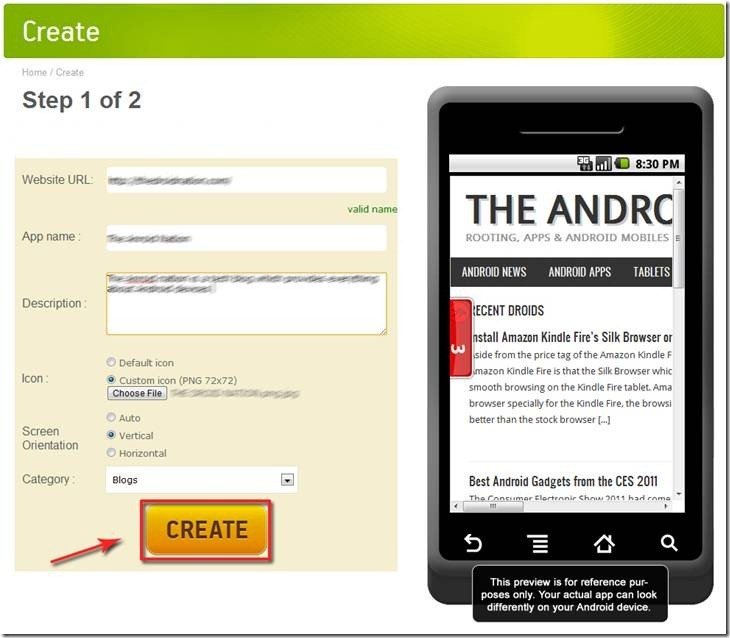Android is becoming very popular as a mobile Operating System than Apple IOS and it makes every blogger (even me) to have an Android app for their blog in the Android market which will give more publicity to their blog. However with the Android app, readers can easily view the content of your blog on their phones using feeds. Comparing to Apple users, Android users are growing fast in India and Android is Becoming Eco Friendly to Indians
Now, everyone including you can make an Android app without having any knowledge in coding Language. AppsGeyser is a new online site to create Android apps in just 5 min, all you need to sign up and add your blog URL to the application. Once added, you can customize the logo and other settings of the app. First have a basic layout of what your application having Text, images, RSS feeds, whatever you plan to have in your application, get it ready before you start working on your application.
Let’s go and let me show how, No coding skills required:
Step 1:
First visit this Link http://www.appsgeyser.com/ and click on CREATE APP
Step 2:
Fill the required columns provided such as
§ Website URL (type website URL as http:// or http://www.)
§ App name (Write the Heading of your Blog)
§ Description (Description of your Blog not less than 50 letters)
§ Icon (Better to tick the Custom icon. Don’t forget to upload .png file with dimensions 72×72.This is very Important step because the icon of your app is the image you are uploading which draws the attention of millions of users at Android Market )
§ Screen Orientation (Users Choice which depends on your Blog)
§ Category (Choose on category for that perfectly suits your app *Important Step)
In the mean while you can have the preview of your app on the right side of the screen and click CREATE
Step 3:
Fill the required details to Sign up or simply Login with Facebook (Don’t forget to tick their Terms and Conditions box)
Step 4:
There you go; your Android app is ready to test. Click on Test Your App to download App name.apk file. Test the downloaded file by installing it on your Android mobile
Optional:
Want to submit your app to Android market. Yep I’m rite, everyone can submit their apps to Android market if it meets its requirements
To know more about, how to submit apps for Android market Click Here
This is a guest post by Vikas Bhatt . He is a blogger who blogs on various Tech Blogs and runs an Android Blog and a Technology Blog. Apart from this he does lots of guest blogging, if you want guest posts for your blog do let us know: admin@nichebloggers.org.
RELATED POSTS
View all