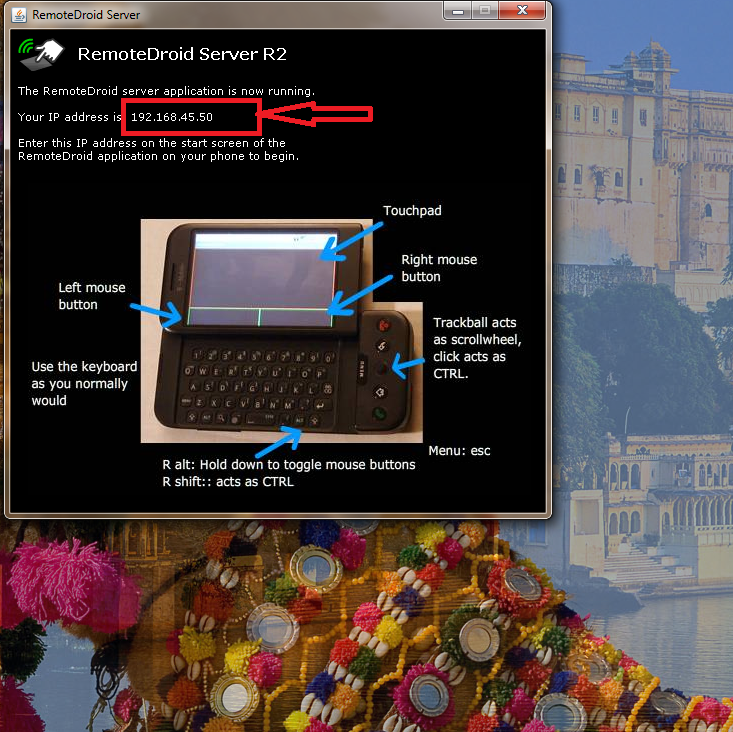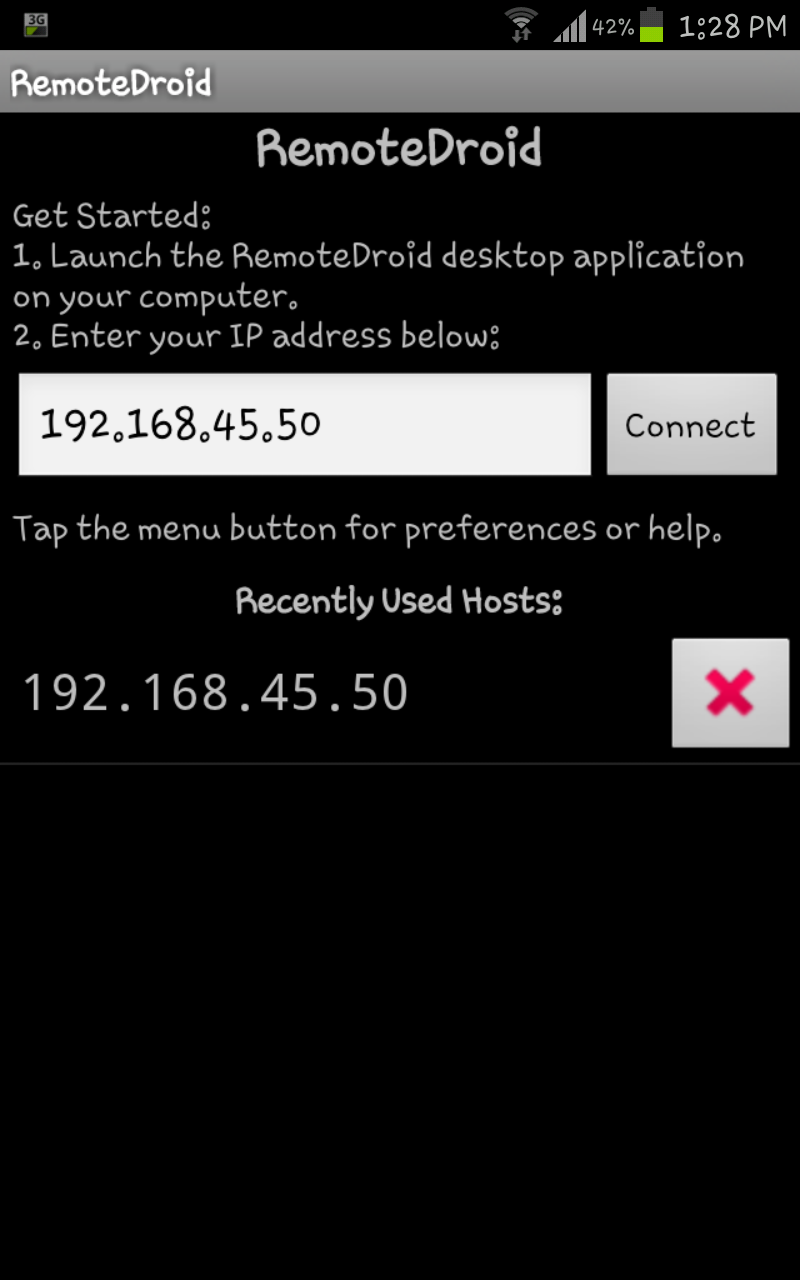All blog posts
Explore the world of design and learn how to create visually stunning artwork.
Simplest way to use your Android device as Mouse and keyboard
June 9, 2012 | by techlineinfo.com
How to find whether your friend has read your email
June 9, 2012 | by techlineinfo.com
Samsung Galaxy S3 will hit India on 31 May- Watch live webcast here.
May 31, 2012 | by techlineinfo.com
ViewSonic ViewPhone 3 : The Android Smartphone To Make A Difference
May 17, 2012 | by techlineinfo.com
How to install Google Transliteration IME in computers without internet connection
May 11, 2012 | by techlineinfo.com
Samsung Galaxy S III–Samsung Unveils Quad-Core Powered Android Smartphone
May 4, 2012 | by techlineinfo.com
An innovative Helmet with cooling fan and Coco peat shock absorber
May 1, 2012 | by techlineinfo.com
You must have used your android device as wifi hotspot,have you ever imagined to control your computer with your android device?? without paying any money! just follow the steps to use your android device as Mouse and keyboard,all you need to do is to connect both your PC and mobile to internet and start playing with your device.
Step 1: Click this URL and download the application to your android mobile (the ap is free of cost in market)
Step 2: Click this URL and get the Desktop application of the same software.
Step3: As soon as you Unzip the desktop application you will get a IP as shown below
Step 3: Open the application in andorid device and put the same IP as shown in the desktop application and hit connect
Thats it you have done Now you can type and surf your computer with your mobile!!
Note: 1) Both device and computer need to be connected to internet.
2) You need JE to run the desktop applocation,if you dont have download from here